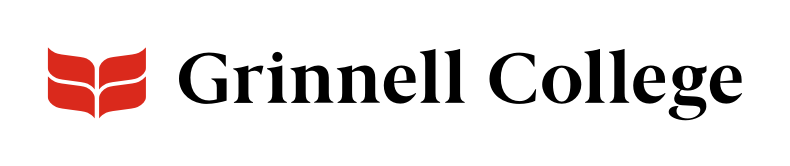Components Let You Mix, Match, and Reuse
News, Page, and Group Info content types let you select components to add variety to your pages.
Each component is designed for a purpose which is reflected in the component name. You can mix and match to design the best page for your content.
Some components can automatically pull content from other pages, from social media, or from other websites like the 25Live campus calendar or Pioneers. Other components give you options to change their look by changing where images appear, adding borders or background colors, or changing how titles appear, for example.
Where to Use Components
Some components can be used throughout your page, while others look and work best when used full width.
Use Standard or Full Width
- 25Live Event List
- Accordion
- Background Feature
- Carousel: Content
- Carousel: Image Feature
- Carousel: News
- Carousel: Stories
- CTA Bar
- Generic Block: 2 columns
- Generic Block: 3 Columns
- Generic Block: Image List
- Intro Text
- News 3 Column
- Statistic 3 Column
- Story: Feature
- Tabs
- Twitter (do not use - talk to us for options)
- WYSIWYG
Best if Full Width
- Blog 3 Column (in development; do not use)
- Books & Publications Carousel
- Callouts: 2 Columns
- Featured News & Events
- Graduate Outcomes
- Video: Click to Play