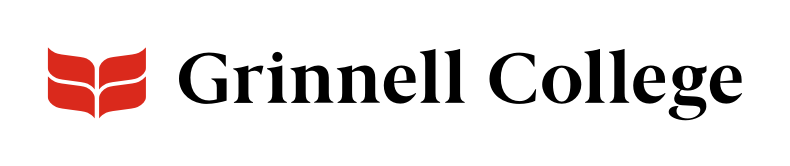Getting More from Instagram
Let your Instagram content do double-duty and keep your page fresh. You can pull your three most recent Instagram images directly from your account.
Instagram can only be added full width.
Important: Contact us before you try to add an Instagram component. We will need your account information, including password, to add your Instagram account to Drupal.
Instagram Options
Background Color defaults to “Light (white).”
Select “Dark (gray)” to add a slight gray tint behind the entire component.
The header style defaults to visually normal, but you can also choose to have it display much smaller.
Enter a section header. You can choose something simple, such as "Instagram" or "[Your department] on Instagram" but you may attract more attention with a more interesting header.
Enter an optional message into this limited WYSIWYG. Intros display as smaller text under the headers.
We recommend you include a link to your Instagram profile.
You'll need two things:
- URL: Enter the URL to your Instagram profile.
e.g. https://www.instagram.com/grinnellcollege/ - Link text: Enter the text you want to have appear as the link.
e.g. Follow @grinnellcollege on Instagram
Select your account to have your most recent images pulled directly from your Instagram account.
Important: Contact us to add your Instagram account to the list of those that are available for you to select.