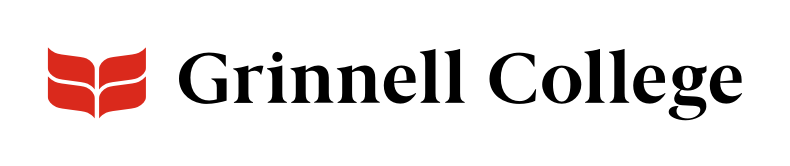Intro Text Sets the Stage
Use a left-aligned Intro Text component at the top of your page to highlight what's special or distinctive about your department, office, or program. Use centered Intro Text components further down to highlight specific elements.
Intro Text is designed to draw attention to the things that make your area special. If using them at the top of a page, use a hero image on the node. (And yes, we're breaking this rule in the Editor's Handbook. It's not designed for the public, so we're making an exception.)
If you would like to consult with someone about the best way to promote your area with Intro Text, contact Sarah Anderson.
For technical questions, contact Donna Dralus.
Intro Text can be added standard or full width.
Intro Text Options
Review the options available to learn how and when to use each option.
Display mode has two options:
- Left-aligned: Use at the top of the page when providing intro text about your office, department, or program.
- Centered: Use lower down on the page (not as the first paragraph) when highlighting a specific point.
Background Color defaults to “Light (white).”
Select “Dark (gray)” to add a slight gray tint behind the entire component.
Enter a heading for the Intro Text. It displays as a heading 2.
Tips:
- Use descriptive, persuasive language to draw attention to what makes your department or program distinctive or special.
- Keep your text to a single, concise paragraph.
- Although Intro has limited WYSIWYG options, you should not need to use most of them. Keep formatting to a minimum.