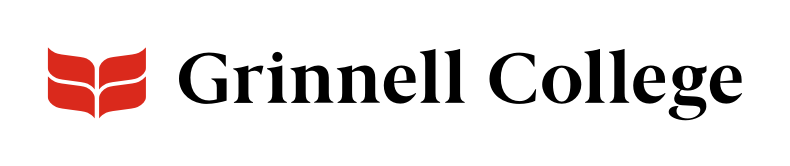Flexible and Responsive Columns
Give your webpage a new look with Callouts: 2 Columns components. You can add a Facebook feed, highlight news, or use a robust WYSIWYG editor to add what you want.
When you add this component, you will see two sections: Right component and Left component. Instructions are the same for both. You can mix and match between a basic WYSIWYG editor, News, and Facebook widgets.
Callouts: 2 Columns can be added standard or full width.
Column Options
To add a full-featured WYSIWYG editor, click Add Callout: Basic WYSIWYG in your chosen column. Enter your content in the editor.
A news column will display the title, image, and summary of a News node.
- In your chosen column, click Add Callout: News.
- Click Embed.
- Find your news item. News items appear in order of published date. To reduce the number of options, enter all or part of the title in the Title Contains field and click Apply.
- Check the box next to your chosen news item.
- Scroll down and click Embed.
A Facebook widget will display the most current post for your chosen Facebook page.
To add the widget:
- In your chosen column, click Add Facebook Page Widget.
- Enter the name of the page, such as Grinnell College Libraries, in the Facebook Page Title.
- Find the Facebook page you want to link to and copy the part of the URL that falls after facebook.com/. E.g. grinnellcollege or Rosenfield-Program-Grinnell-College-121613464525637. Enter that in Facebook Page URL Component.