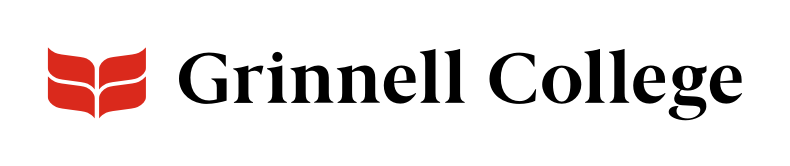Create Bold and Compelling Calls to Action
Use the Background Feature component sparingly to draw attention to important calls to action (CTAs). Each background feature includes a background image, a headline, and up to three CTAs.
Background Feature can be added standard or full width.
Background Feature Options
Enter a headline to appear over the background image.
Use a short phrase that will draw attention to the link(s) while also giving a hint to the links' shared topic.
Add a caption if necessary. It will appear as small text under the section header. Don't use this for critical information, as it might get overlooked.
You should rarely, if ever, need a caption.
Add at least one (1) and up to three (3) calls to action. Each includes two fields:
URL: Enter a web address. This is a look-up field.
- To link to a node on our site, begin typing its title and select it from the drop-down list that appears.
- To link to anything else, add the full URL, including https://.
Link Text: Enter a short call to action.
- Keep it short – just a few words.
- Include a verb.
See Links for more information about calls to action.
Click Choose File to browse to and load your background image.
Select an image that is:
- at least 1440 pixels wide by 340 pixels tall
- looks good even when only the middle third is visible
- reinforces the messages behind your calls to action
- somewhat dark (to provide enough contrast with the text)
Background images are responsive and will stretch to fill the width of the browser window.
See Images for further instructions.