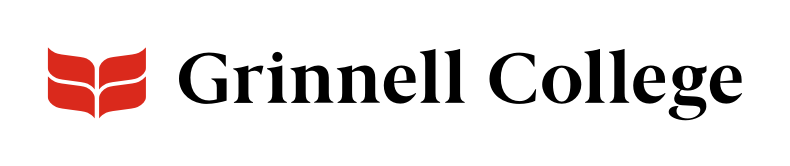This web page lists frequently asked questions related to campus computing, email and issues/procedures specific to faculty members. See the Technology Quick-Start Guide on GrinnellShare and the ITS GrinnellShare site for more information on technology resources.
Jump to:
General Questions
I'm experiencing problems with my college-owned computer system. Who can I contact for help?
If you have a question or need help, Information Technology Services is here to assist you. Here's how you can contact us:
By phone: 641-269-4901
By email: ITservices@Grinnell.edu
Or online: help.grinnell.edu
While our Technology Services Desk located at the Forum is open by appointment only, we are open virtually, 24/7.
I'm experiencing problems with my personal/home-based computer system. Will ITS help me?
ITS generally does not assist campus users with personal computer systems. You may contact B3 Computers at 641-236-9296 with personal computer questions. If your computer is covered by the manufacturer's warranty, you should contact them first to report the problem.
What is my quota for E-Mail and Data?
Faculty and staff are given 2GB of space for E-mail and are given 200MB of space for storing data on our networked servers.
What happens when I go "over quota"?
When you go over quota for email you will not be able to send or receive messages. When you go over quota for storing data you will not be able to access your files. To resolve either of these issues please contact the Technology Services Desk at 641-269-4901 or submit a question.
Where are networked printers located on campus?
Networked (shared) printers are located in all academic support offices, most administrative office areas and in the following public computer areas: ARH 107, ARH 124, A-V Center, GIS Plotter - Library (jobs are sent and printed by the library staff), Burling Library 1st and 2nd floor, Interactive Instructional facility in the Burling basement, Digital Liberal Arts Laboratory, Lazier Hall, Norris Hall, Read Hall, Younker Hall, and the Rosenfield Center email kiosk area.
How can I tell what printers are available to me? How do I change my default printer?
The steps for this are different depending on the type of computer you are using. Contact the Technology Services Desk at 641-269-4901 or submit a question.
Are there any scanners on campus that can be used?
Yes, there are scanners in the Burling Library, the Digital Liberal Arts Lab in the Forum, and in the AV Center in the Alumni Recitation Hall (ARH).
Does ITS provide training on software applications?
All employees have unlimited access to LinkedIn Learning. LinkedIn Learning is an online library of video courses taught by industry experts covering topics such as software, creative, and business skills.
Log into or activate your account to get started. You will sign in using your College Network Credentials.
What email program should I use to access my Grinnell account?
ITS recommends the use of the Outlook application with your Grinnell College email account on all platforms. Outlook is installed on all College-provided devices. You can install Outlook on a personal device. Download the Android or iOS app from the Google Play and Apple App stores. Instructions for installing Outlook and other Microsoft 365 applications are on GrinnellShare.
What amount of email quota am I given?
Faculty and staff are given 2.0GB of email quota. Warnings are issued at 1.95 GB, and email prohibits sending at 1.99 GB, you can not receive or send at 2.0 GB.
What happens to my email messages if I exceed my email quota?
When exceeding mail quota, your mail messages will not be delivered to your mailbox. They will be returned to the sender, with a note telling the sender that your mailbox is not available to take delivery of the message. The sender will need to resend the message in its entirety once your mailbox function is restored.
I have exceeded my email quota. What do I do now?
When you exceed your mail quota, remove messages to reduce the amount of storage for your email. Check your Sent Items, Deleted Items and permanently delete unnecessary messages. Save any large attachments to your hard drive and delete the message and attachment from all folders. You can contact Technology Services Desk at 641-269-4901 for assistance or submit a question.
How do I access my email from off-campus?
With an Internet connection, you can access your Grinnell email account in a web browser at offce365.grinnell.edu.
How can I have my email forwarded from Grinnell to a different email address?
We do not provide email forwarding.
My email password expired. How can I get a new one?
In order to change your password or unlock your account, you must enroll in Password Reset. You can check your account and manage your password through this service. You may contact the Technology Services Desk at 641-269-4901 for assistance in gaining a new password if you are unable to access Password Reset. To do so, your identity will need to be verified. The Technology Services Desk cannot look up your old password.
Campus Photocopiers & FAX Machines
Who can I contact if our office copier or fax needs repair/service?
To request repair or service for your photocopier, call the Technology Services Desk at 641-269-4901.
I've heard that photocopiers can be connected to computers so that documents sent through a network will print directly onto the photocopier. Is this true and can we enable that technology on our campus?
Some photocopiers, though not all, are equipped with the means to allow connectivity to a network. At this point in time, the product of a laser printer is crisper, cleaner, and more professional than that of most photocopiers. It is important that the College produce and distribute documents that convey a professional image. While a photocopier works well when additional documents are needed quickly, this method produces less than satisfactory documents on College stationery. For these reasons, the College will continue to utilize direct-to-laser print technology.
Faculty-Specific Questions
I would like to introduce technology into my class. What resources are available to me?
Academic technologists are available to assist you with technology implementation in the classroom/laboratory. Find more information on the Digital Liberal Arts Collaborative staff and their services.
I'm looking for web resources to use in the classroom. Where can I get help with this?
You may receive help in locating information on the Internet by contacting one of the reference librarians in Burling Library. The reference librarians are available at 641-269-3353 or by email.
I want to use an email listserv in my class. How do I set one up?
To set up a listserv, contact the Technology Services Desk at 641-269-4901 or submit a question.
I need a certain software package. How can I find out if it is available on campus?
The approved software list on GrinnellShare is your one-stop guide. Please note that this list may not be exhaustive, and excludes some approved software for limited uses/users (specific scenarios or accommodations) and individual departmental (or enterprise) business operations applications.
How do I obtain software packages and computer hardware for use in my office to support my teaching?
Review the approved software list on GrinnellShare for details on software available.
If you need of software that is not listed you may request software by filling out the Central Software Request Form. Note: The purchase and use of software — whether free or at a cost to the College — is governed by a number of policies, the most prominent perhaps being the College procurement policy and the software budgeting and purchasing policy on GrinnellShare. Our software use must also be compliant with our legal obligations, including FERPA.
Can I reserve one of the public computer labs or one of the instructional computing classrooms for use in my classes?
Reservations of public computer labs is handled by a variety of campus offices, depending on the day, time and lab you would like to reserve. Contact Event Coordination and Scheduling at 641-269-3178 to inquire about a reservation contact.