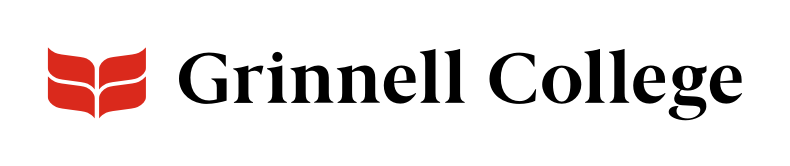Financial Aid and Billing
Find answers to commonly asked questions about how financial aid is applied to student billing statements below.
You can estimate the amount you will pay Grinnell by taking the total direct expenses less the total grants and scholarships (do not include student employment). The Billed Charges Spreadsheet can help you estimate your bill and make plans for how to pay. This spreadsheet may not be fully accessible by people using assistive technology. If you need assistance, please email the Office of Financial Aid or call 641-269-3250.
Most financial aid will appear as “anticipated” on your bill until the beginning of the term. Anticipated financial aid is deducted from the total amount due, but has not yet been disbursed to your student account.
Federal and private loans may charge a loan origination fee. The amount shown on the billing statement is the amount borrowed minus the origination fee. The amount in the online financial aid office is the total amount you are borrowing and the amount that must be repaid.
Work-study is not applied as a credit on the bill like grants, scholarships, and loans. Instead, students are paid twice monthly for hours worked. Students choose whether to credit their earnings to their student account, have them direct deposited to a bank account, or a combination of the two. Additional information is available on these options during New Student Orientation, or you may visit the Office of Student Accounts when you arrive on campus.
Although work-study does not appear as a credit against the charges, you are allowed to begin the semester still owing the work-study amount for the term. You must then make regular payments throughout the term so your balance is paid in full by the end of the semester. Email the Office of Student Accounts if you are interested in carrying a balance and paying it off with work-study earnings throughout the semester.
Visit the Office of Student Accounts website, email the Office of Student Accounts, or call 641-269-4100.
Want to Learn More?
Financial Wellness Tip Sheets