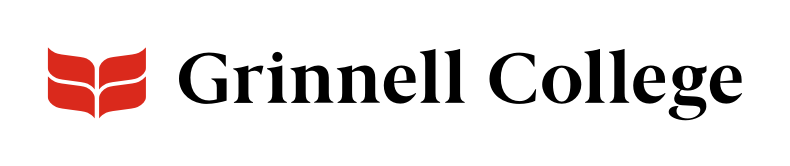Music. Podcasts. Sounds of the Prairie. Audio handles them all.
When audio files are the best choice for sharing your content, you’ll need our help.
Our site doesn’t support a player, but we can embed code from SoundCloud or other services for you.
Prepare Your Audio
Tips for great audio quality:
- Use a good microphone.
- For speakers, gather input from a lav mic, headset mic, or presenter's microphone.
- If the presenter is online, e.g. a Skype call, Webex meeting, or webinar, capture the original audio from the computer.
- Edit to remove dead space, tighten up the video, or otherwise correct anything that takes undue time on the video.
Make sure you have permissions from the speaker, performers, copyright holder, etc., before posting the audio.
Tip: Ask for a release within your contract with them that allows you to record and post the audio.
For accessibility and usability, you must provide a transcript that includes information about all sounds, including spoken words, music, sound effects, and applause.
Tips:
- Get help: Hire a service like Rev.com or student help to create the transcripts for you. Many online services will charge you ~$1.25/min of video or audio. Your area is responsible for the costs.
- Visit WebAIM: See their Captions, Transcripts, and Audio Descriptions article and scroll down to “Transcripts” for information about accessible transcripts.
Because Drupal doesn't have a built-in audio player, you'll need to load your audio to a tool that does and that provides accessible embed code, such as SoundCloud.
Use an account associated with Grinnell College, not a personal account.
- Add the transcript to the site. You can:
- create a separate page
- add it on the same page as the audio file
- upload it in a PDF
- etc.
- Send us:
- the page you want the audio to appear
- a link to the transcript (if not on the same page)
- the embed code
We will check the accessibility of the transcript, audio file, and embed code, and then add the embed code to your selected page.
Note: You will not be able to edit the component that stores the embed code. Please contact us if you have changes.